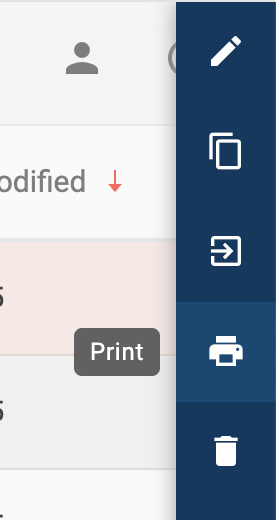How do I print?
Printing in XactPRM
There are two ways to print projects in XactPRM.
Printing from within a project
- Within a project navigate to the Complete tab.
- Click on the print icon at the top right.
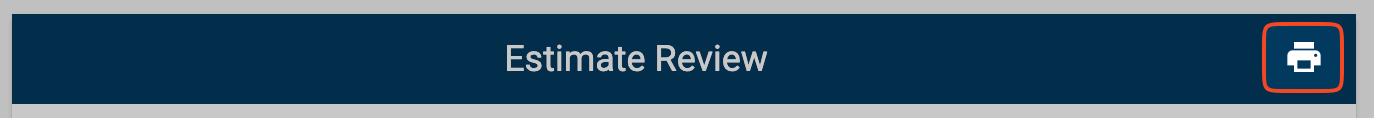
Printing from the Projects grid
- On the Projects grid, check the box next to the project you would like to print.
- On the slideout menu, select the Print option.