Viewing line items variations
XactPRM includes over 10,000 line items, and with that comes a lot of line item variations. Use this trick to view and select a variation of an added line item.
- In the Estimate tab, search for and add a line item that is somewhat close to what you are looking for.
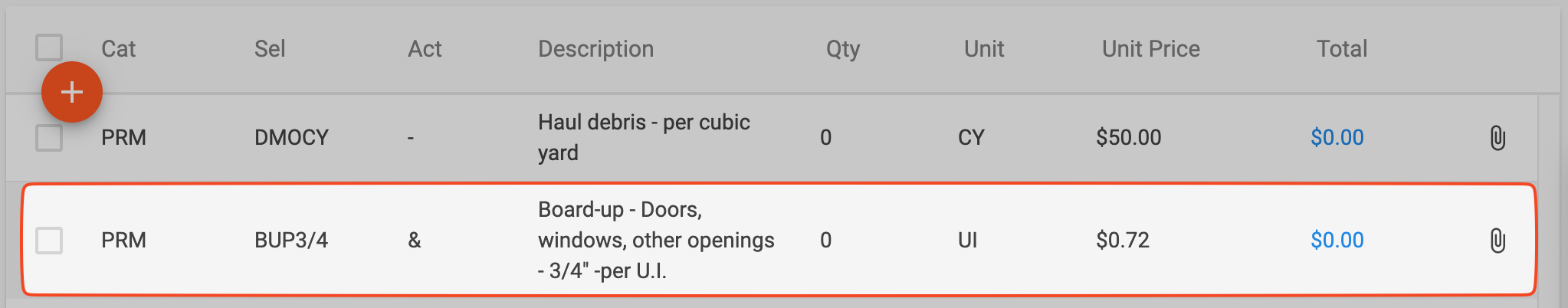
- Click on the added item's Selector Code. Depending on the line item, you may wish to remove one or more characters from the selector description. In my example, I've removed the "3/4"
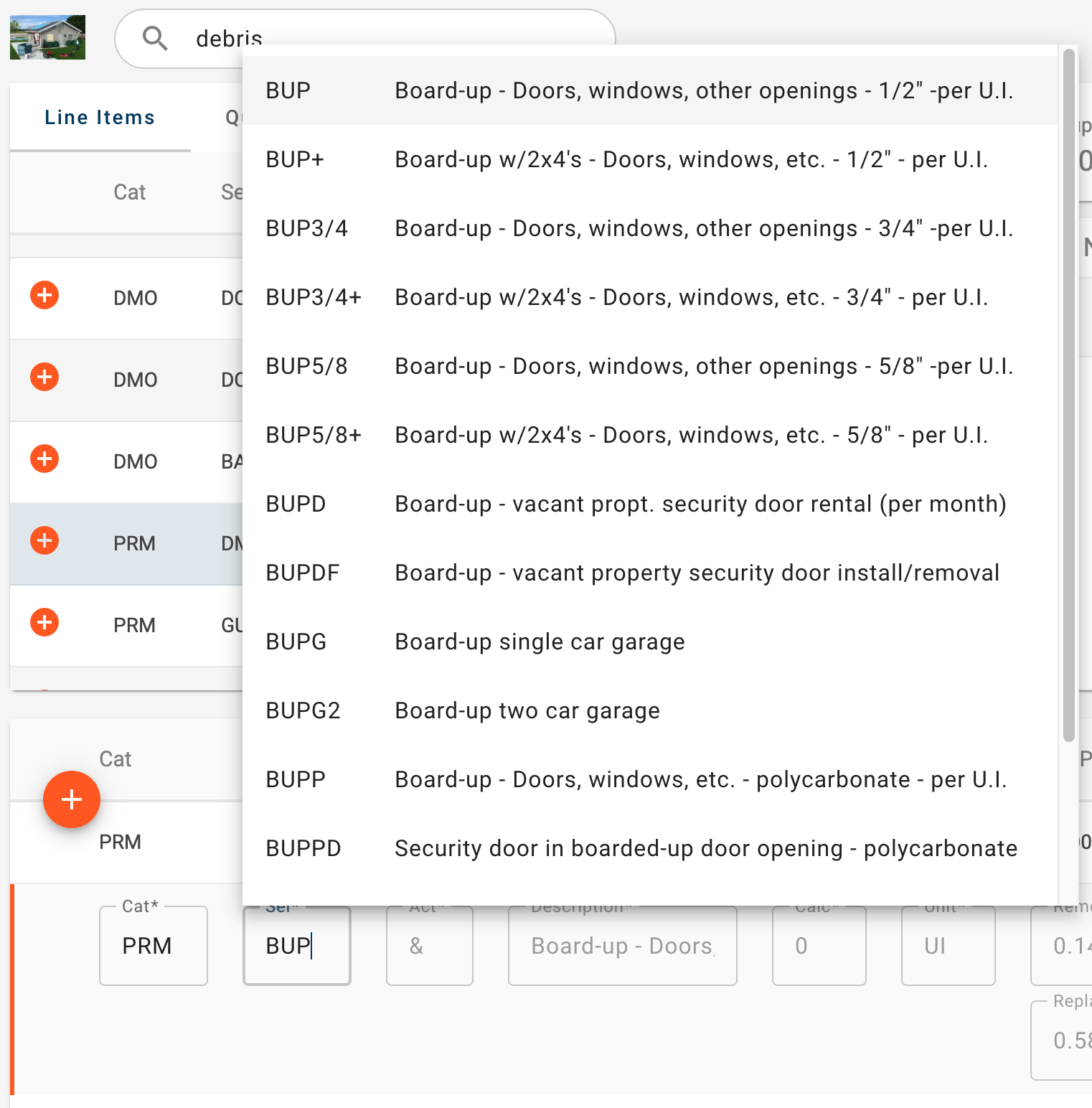
- Scan through the ordered list of related line items and select the one that best represents the quality level and size of the work to be done.Note that if you change to a separate line item, the line item quantity will need to be re-entered. Line item attachments will be retained.
