I don't see any menu options and all of the pages appear weird
Screens look like this?
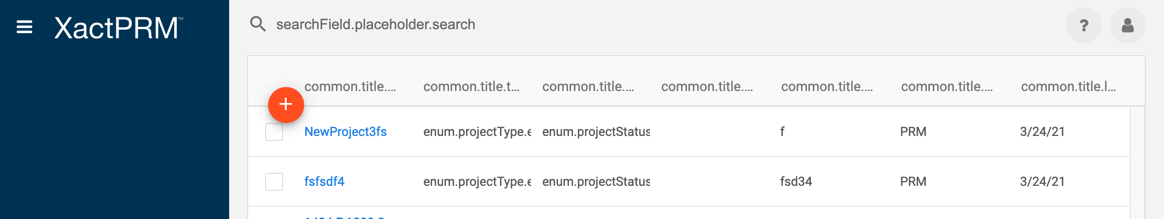
There's a simple fix for that. The default language for your browser will need to be changed to US-English. Follow the steps for your browser below:
Google Chrome
- Click the vertical three dot icon at the top right of the screen.

- In the menu that displays select Settings.
- Scroll all the way to the bottom of the screen and click Advanced.
- In the Languages section click the Language dropdown.
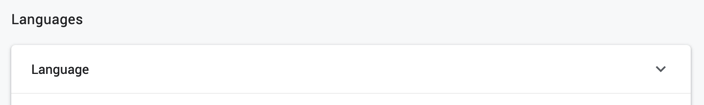
- If it is not showing, add English (United States) and click the three dot icon next to it and select Move to the Top.
Firefox
- Click the menu icon at the top right of the screen.

- In the menu that displays select Preferences.
- In the Language section select English (United States). It may be necessary to search for more languages if you don't see it in the dropdown menu.
