How can I manage the profile of estimates created from PPW?
XactPRM estimates can be created via an integration with Property Preservation Wizard (PPW). Using the following steps you can control the default XactPRM profile those estimates get created under as well as the profile that gets set for specific clients.
It is important to select the correct profile for each estimate as the profile determines both who has visibility into the estimate as well as who is billed for it. The profile of an estimate cannot be changed after it has been created, though you can change the settings for future estimates.
Setting the default XactPRM profile
- Log into PPW and navigate to Admin > General.
- Under Application Options select XactPRM Integration.
- Under XactPRM Org Defaults, select the profile you would like to be set by default for estimates created via the XactPRM Connect button.
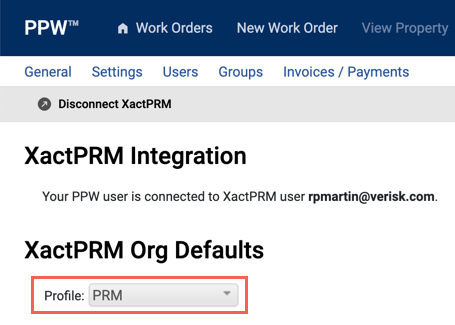 If you don't see the XactPRM Org Defaults section, click the Connect XactPRM button at the top of the page and input your XactPRM credentials.
If you don't see the XactPRM Org Defaults section, click the Connect XactPRM button at the top of the page and input your XactPRM credentials.
Setting the profile for a specfic client company
- Log into PPW and navigate to Admin > General.
- Under Application Options select Client Companies.
- Click a client company to view its settings.
- Find the XactPRM profile dropdown and choose the preferred profile for estimates created via the XactPRM Connect button in PPW for that client.
- Click Save.
- Repeat these steps as needed to set the profile for other client companies.
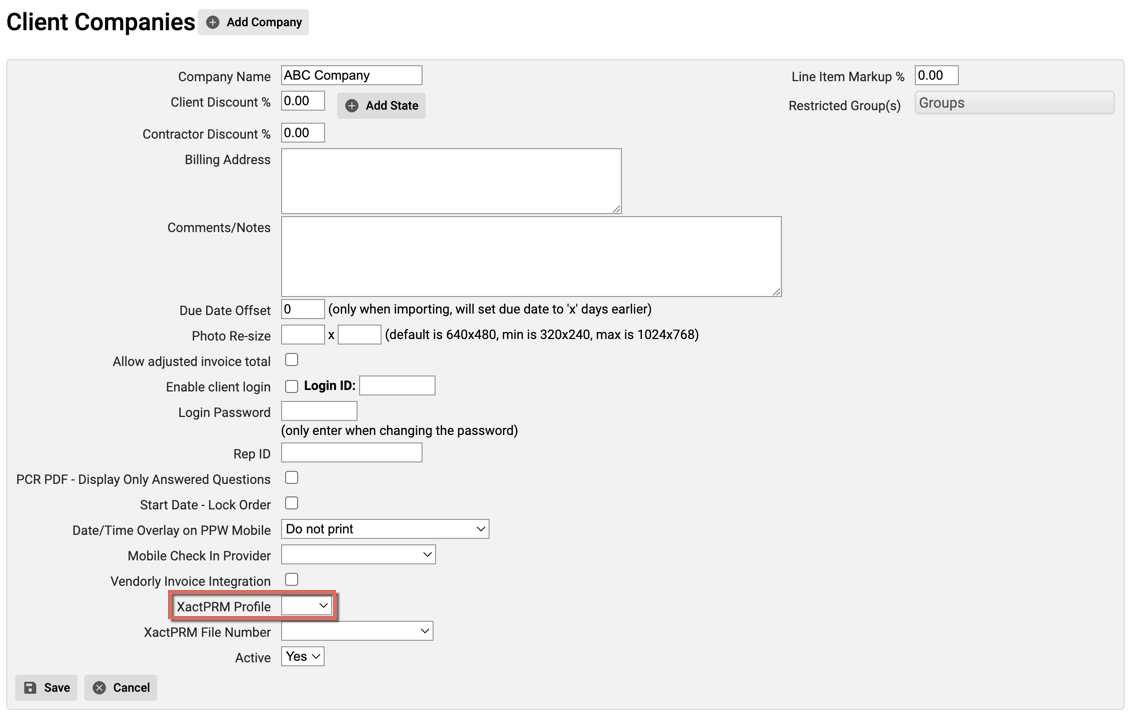
You can also customize the File Number of estimates created from PPW. Click here to learn more.
