I can't see the (fill-in-the-blank) page
XactPRM is broken up into multiple pages and access to many of those is controlled by a combination of enabled features and user rights. Based on these factors a user may see as many as eight options, or as little as four, as shown in the image below. This document outlines each of the tabs and pages that can be enabled and what governs whether they are shown.
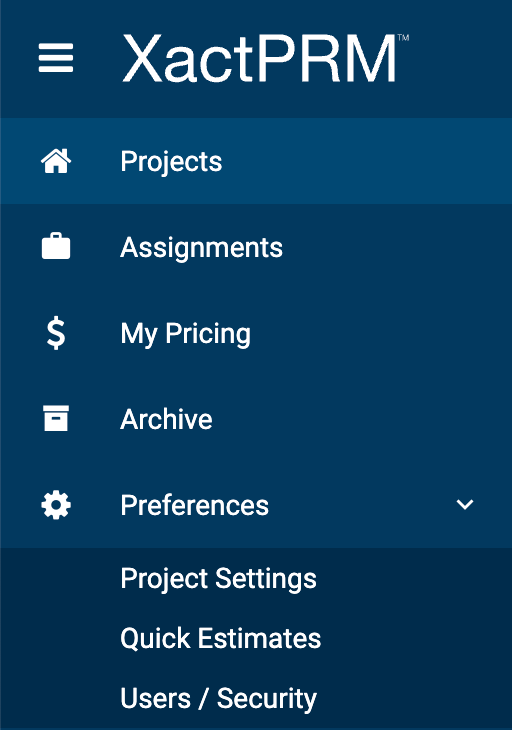

Page | Controlled By |
Assignments | This page is shown only for profile owners. See Assignments tab overview. |
My Pricing | This page is shown only if the user has the Modify My Pricing permission. If access is needed a user with Admin rights will need to give the necessary permission. See Managing Security Groups. |
Quick Estimates | This page is shown only if the user has the Modify Quick Estimates permission. If access is needed a user with Admin rights will need to give the necessary permission. See Managing Security Groups. |
Users / Security | This page is shown only if the user has the Modify Users and Security Groups permission. If access is needed a user with Admin rights will need to give the necessary permission. See Managing Security Groups. |
