Copying data from one project to another
Create your estimate in the wrong project? No worries, we've got you covered. Using Copy Project Data you can import data from one project into another.
Accessing Copy Project Data
- On the Projects grid locate and check the boxes next to the project you wish to copy from and the one you wish to copy to.
- On the slideout menu, select the Copy Project Data option.
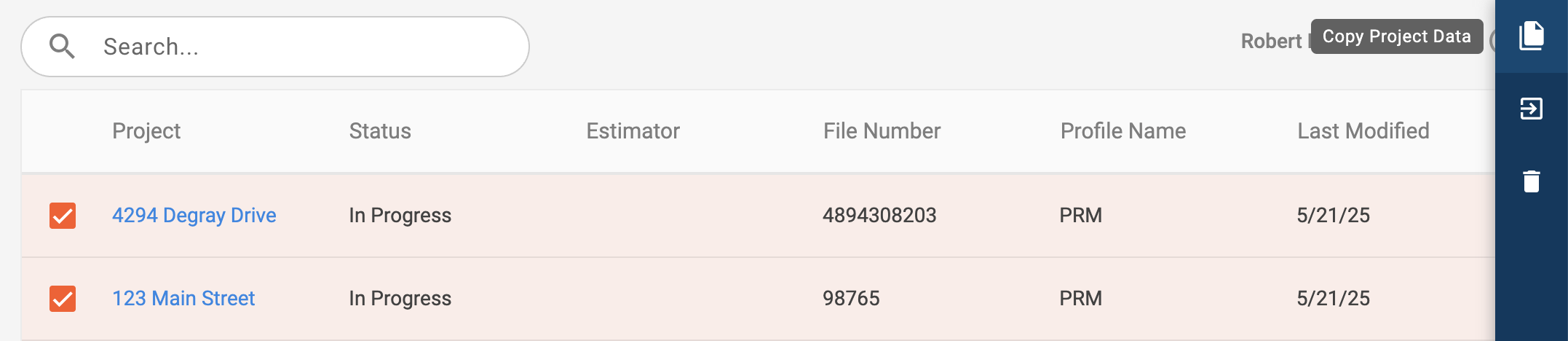
- On the Copy Project Data window, make sure the right projects are listed and that they are listed in the right order. The project you are copying from should be listed first. Click the SWAP button if needed to change the order.
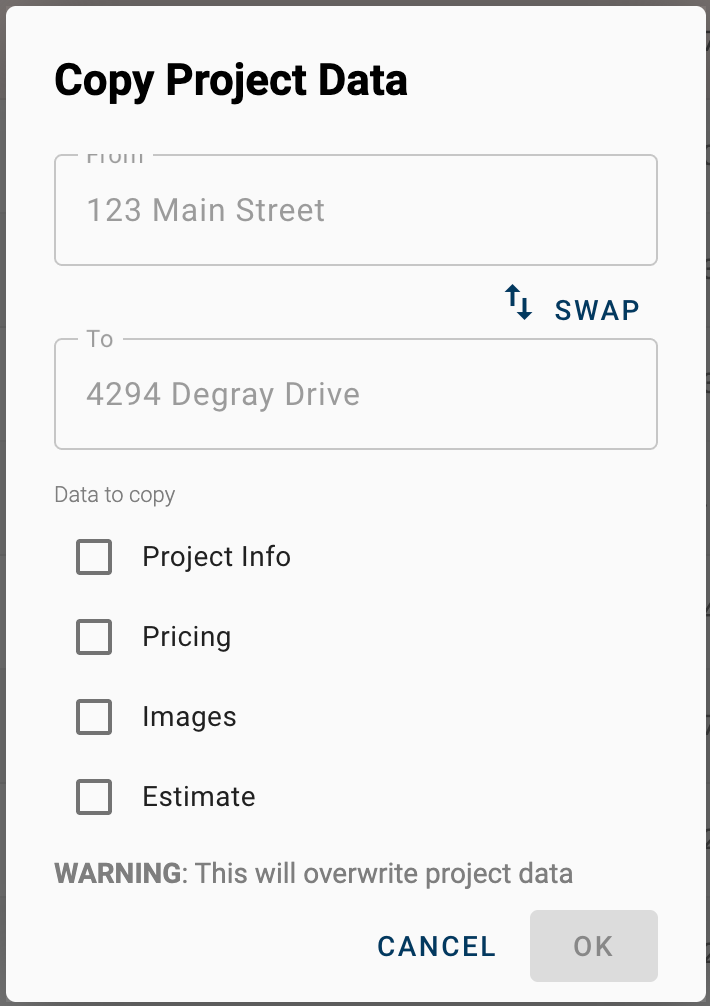
- Check the boxes next to the elements you wish to copy from the first to the second project and click OK.Project data will be overwritten so make sure the source and target projects are correct and the right boxes are checked
