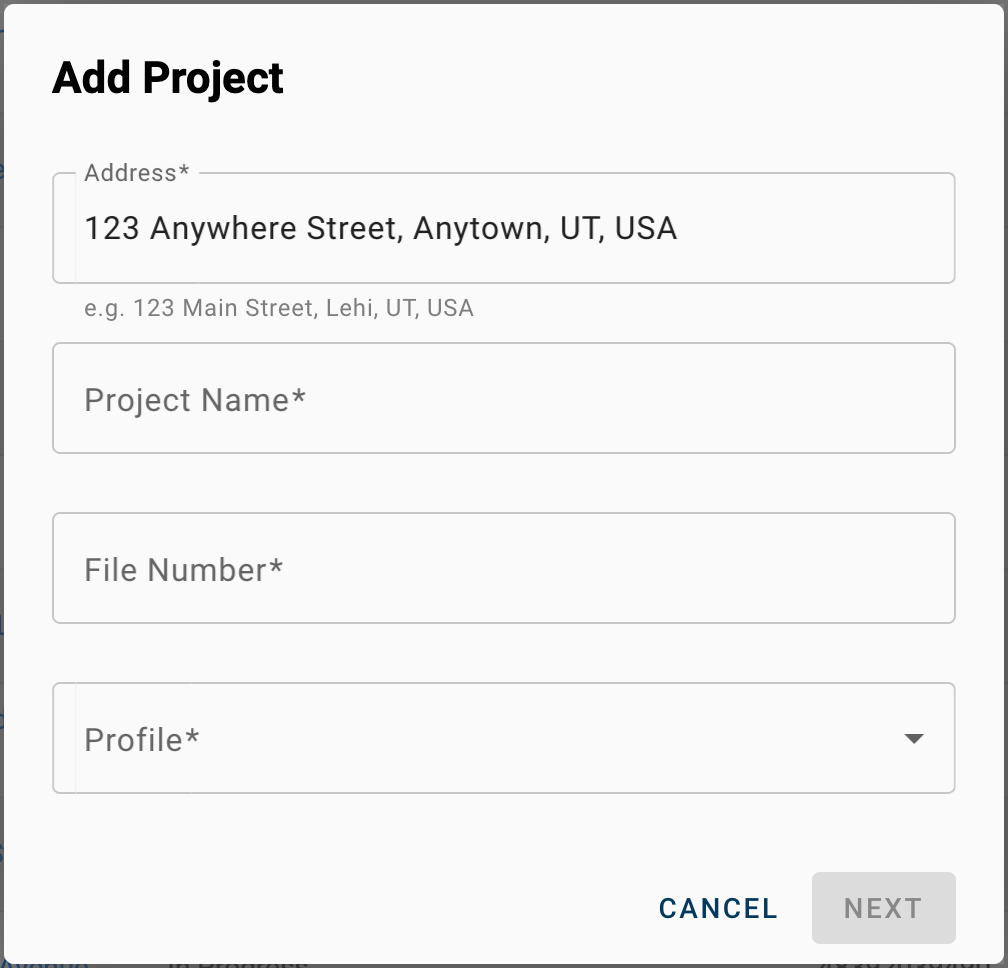The address fails to autocomplete
When creating a new project, Google prefills valid addresses as you type. But what do you do if the address you are wanting never comes up?
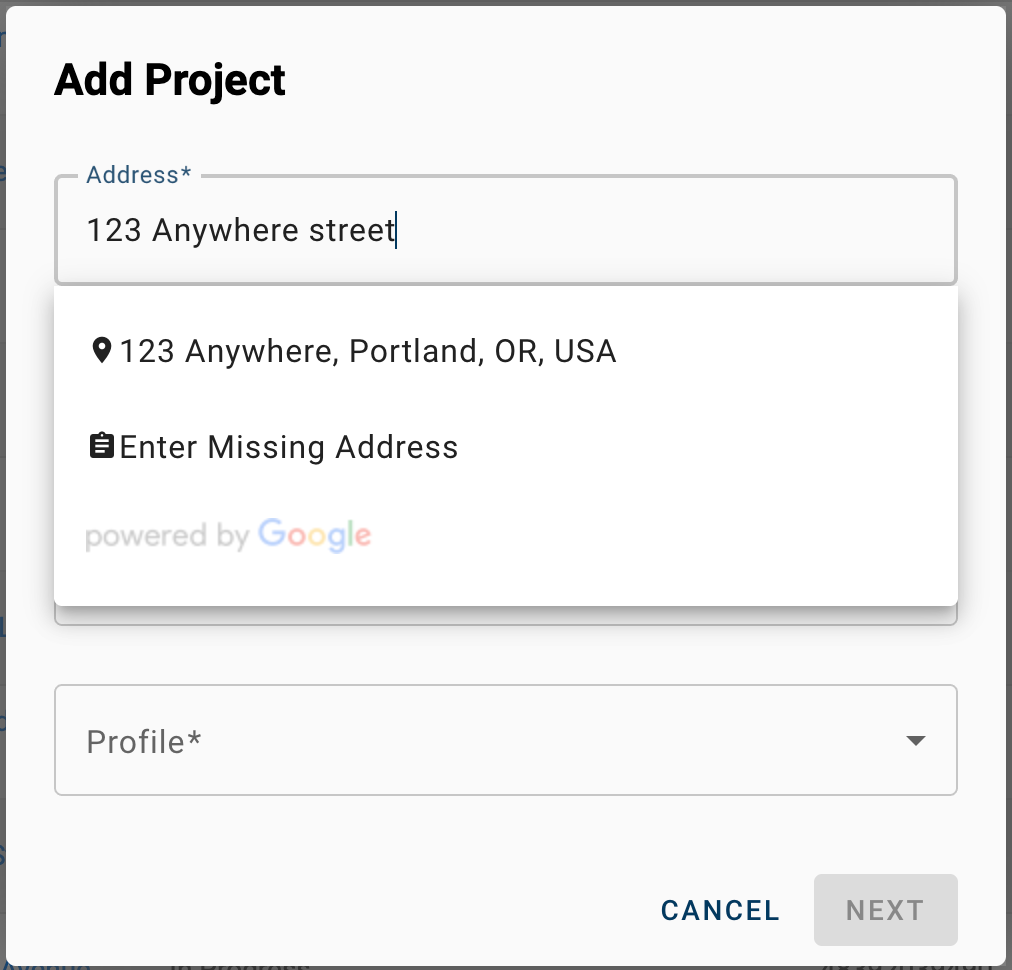
You can enter it yourself.
Enter Missing Address
- Activate the Address field by typing part of the address.
- Select the Enter Missing Address option.
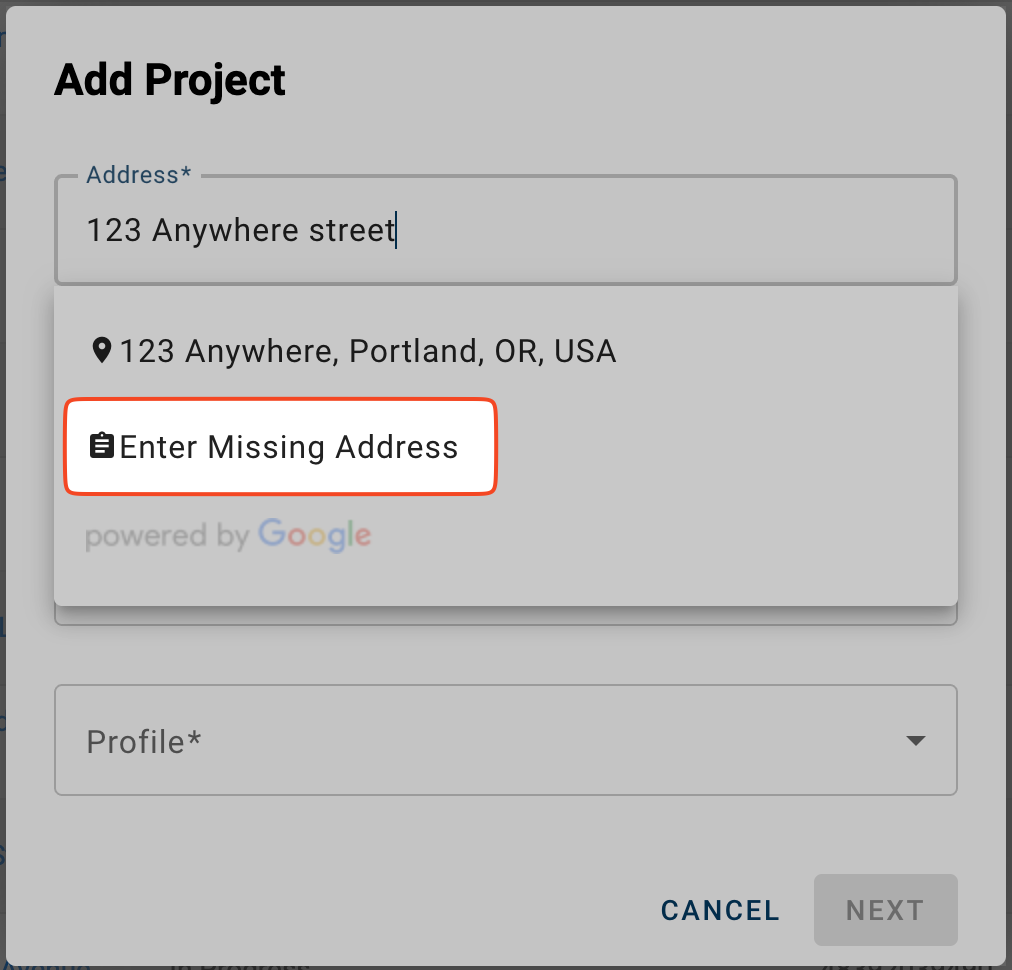
- Manually input the address details

The only part of the address that really matters is the Zip/Postal Code, as that is what we use to assign the appropriate price list.
- Click NEXT. You'll be moved back to the original Add Project screen but your custom address will be prefilled.