Step 3 - Filling in the Pricing tab
This guide is a continuation of a series of articles walking you through the estimate creation process from estimate creation to marking the project complete and generating reports. To view the previous article in this series, see Filling in the Project Info tab.
Filling in the Pricing tab
The Pricing tab is where pricing settings can be adjusted for the estimate.
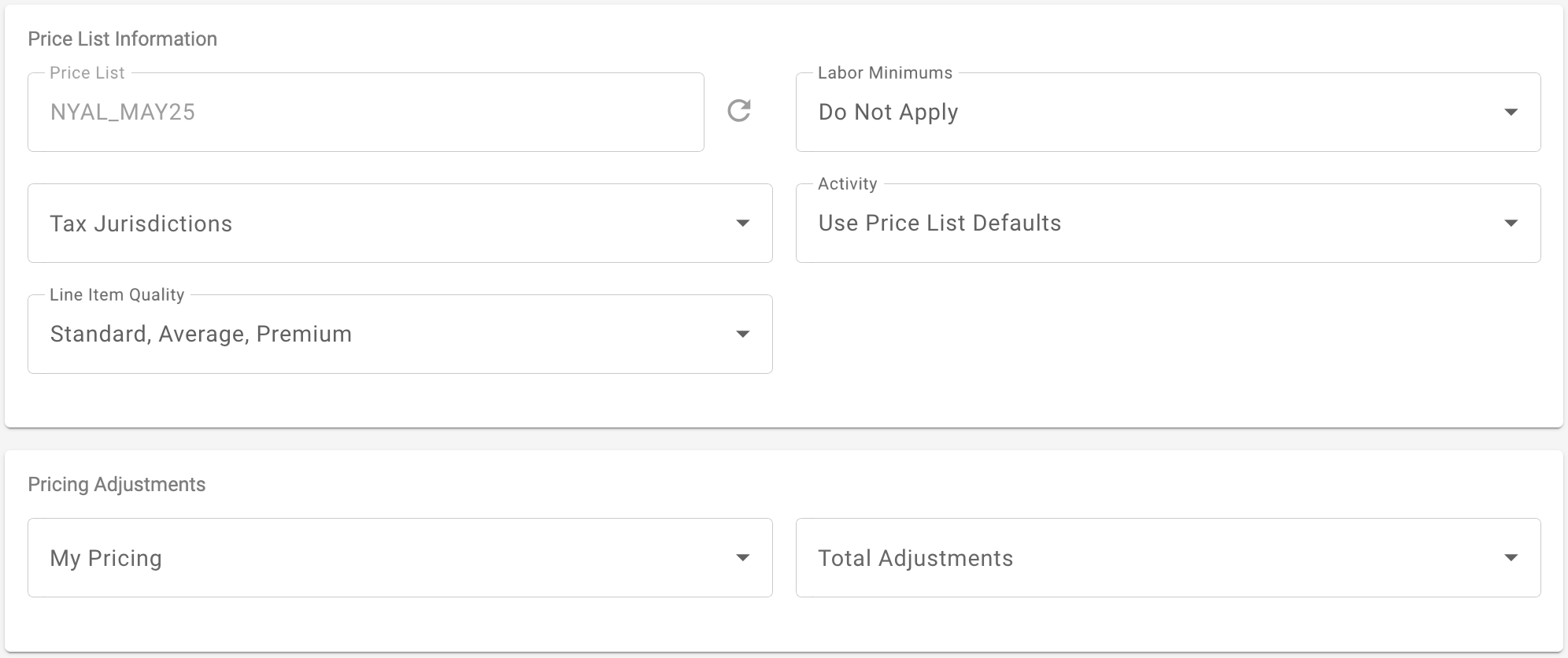
Here is a summary of each field and what each controls:
Field | Description |
Price List | This field lists the name of the price list that has been applied to the estimate. A price list is automatically assigned at estimate creation based on the project address. Price lists are updated monthly, and users can update the price list to a more-recent price list once a new one becomes available by clicking on the refresh icon on this field. If the refresh icon is greyed out, it means the estimate is already using the most up-to-date price list. |
Tax Jurisdiction | This field will display tax jurisdiction options that are based on the price list. Users can select a tax jurisdiction if they need taxes to be reflected on their estimate. The default setting is for no taxes to be applied.LineLabor Minimums are additional charges that can be applied to an estimate to ensure construction or repair professionals are adequately compensated for small jobs. This field controls whether labor minimums are applied to the estimate. The default setting is “Do Not Apply”. |
Line Item Quality | Many line items in the PRM database are associated with one or more quality levels. By unchecking any of the options, you can effectively filter out line items so that they will no longer appear within the search results. |
Labor Minimums | Labor Minimums are additional charges that can be applied to an estimate to ensure construction or repair professionals are adequately compensated for small jobs. This field controls whether labor minimums are applied to the estimate. The default setting is “Do Not Apply”. |
Activity | Each line item has a default activity. In some cases, such as a demolition, where material is being removed without being replaced, it can save the user some time to designate a default activity for the entire estimate. This will result in line items that are added to the estimate being added with the estimate’s default activity rather than their own default activity. The default setting for this field is “Use Price List Defaults”. |
My Pricing | My Pricing is a customized price list that can be applied to replace Xactware’s researched pricing for specific line items. Using this field, a user can select a My Price List to be applied to their estimate. For more information on setting up and using My Pricing, see the My Pricing Overview. |
Total Adjustment | A Total Adjustment can be thought of as a markup that is added to an estimate to account for contractors downstream who need to be paid. Learn more about Total Adjustments at All about Total Adjustments. |
For help continuing with your estimate, see Adding and Managing Images on the Images tab.
