How do I add taxes?
As desired, and as allowed by the profile owner, taxes can be added to XactPRM estimates
Adding taxes
- Within an estimate navigate to the Pricing tab
- In the Tax Jurisdictions field, select the tax rate that you would like applied to the estimate.
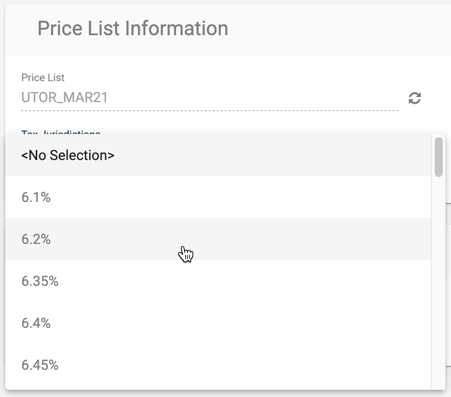 Only tax rates local to the area of the project are displayed.If the Tax Jurisdiction field shows greyed out, it has been disabled by the profile owner and taxes will not be able to be added.
Only tax rates local to the area of the project are displayed.If the Tax Jurisdiction field shows greyed out, it has been disabled by the profile owner and taxes will not be able to be added. - If line items have already been added to the project a repricing prompt will be displayed. Select Reprice to apply the changed tax settings to the existing line items.
