Step 1 - Creating an estimate
This guide is the first in a series where we'll walk you through the estimate creation process from estimate creation to marking the project complete and generating reports.
Creating an estimate
This guide assumes you have access to a profile that allows you to create your own projects. To learn more about purchasing estimates in XactPRM see How do I purchase estimates?
- Open to the Projects tab and click the Add button.
- Input the project address, name, file number, and profile and click NEXT.
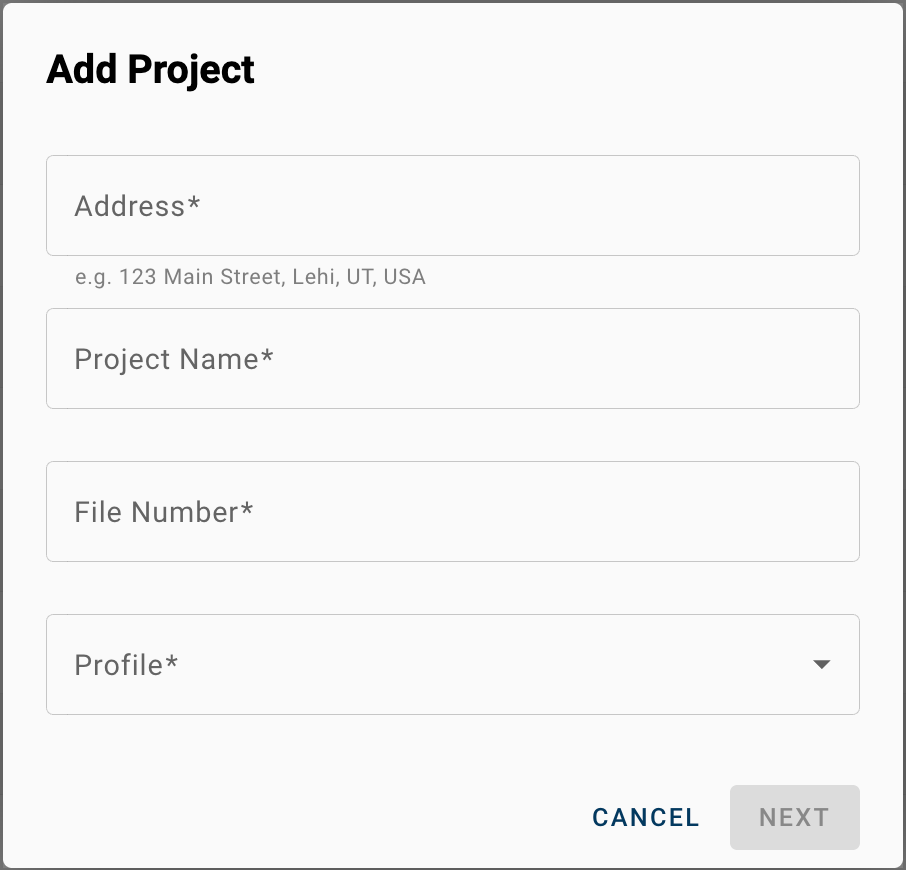
- Click ADD to create the project.
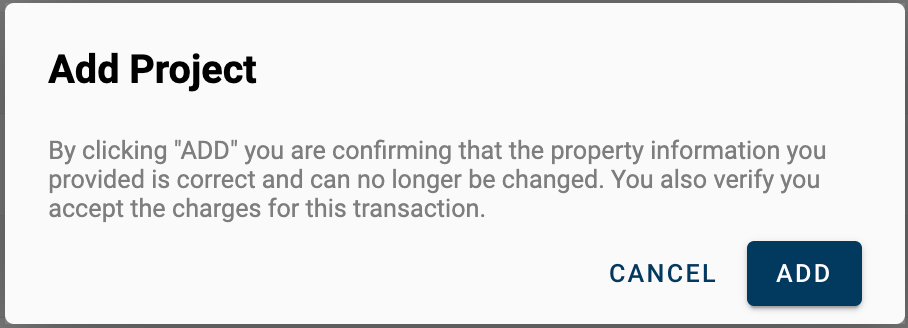
- The project will be created in a new browser tab.
For help continuing with your estimate, see Filling in the Project Info tab.
