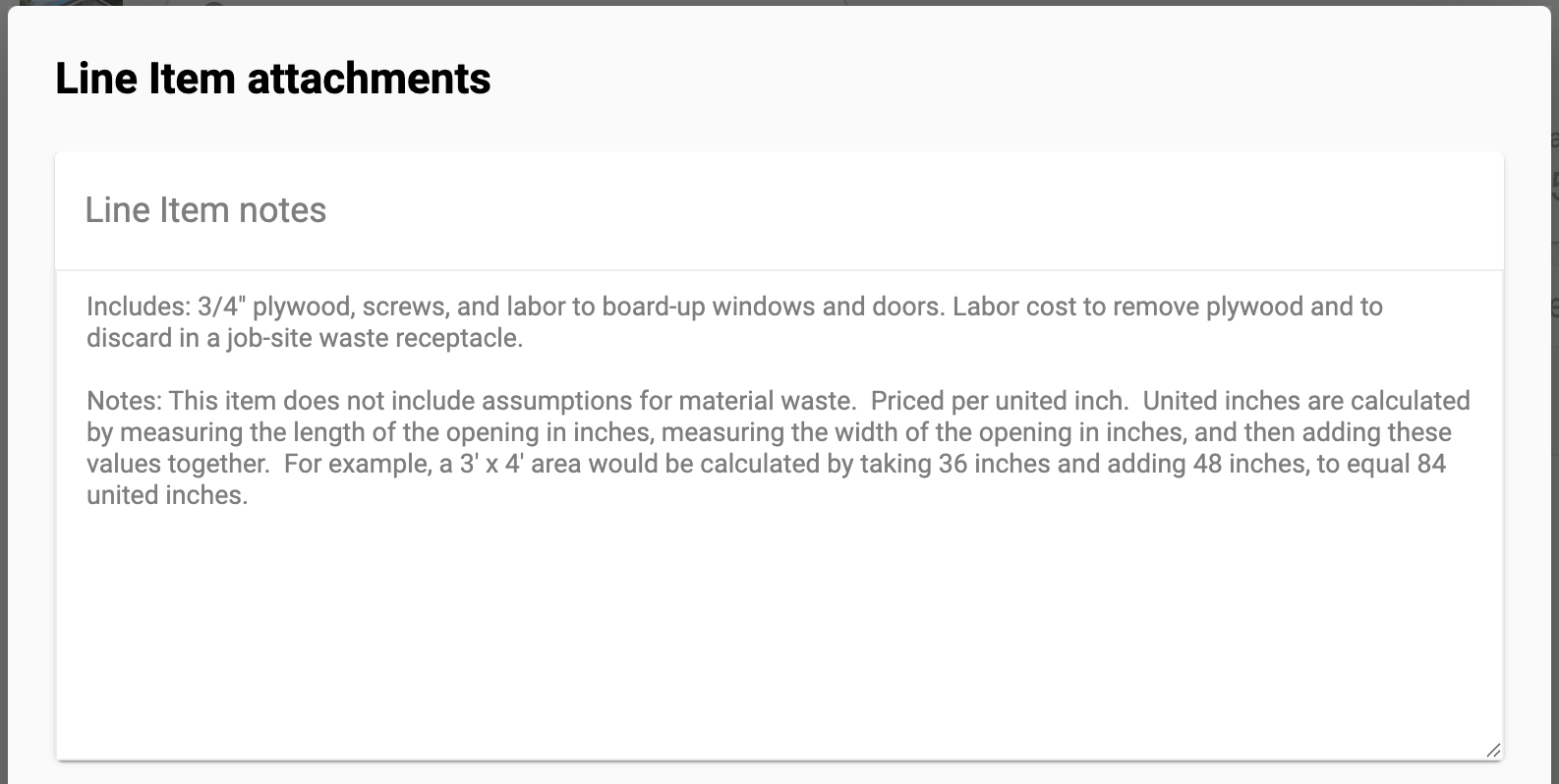Easily attach line item definitions to notes
Line item notes can help paint the picture for why a given line item is needed. Using the steps that follow, you can copy the detailed line item definitions into the notes field for each line item.
- On the Estimate page, add one or more line items to the Added Items [bottom] grid.
- Check the box next to one or more of the line items in your group. If you wish to attach the line item definitions to all of your line items, click the top box to check all.
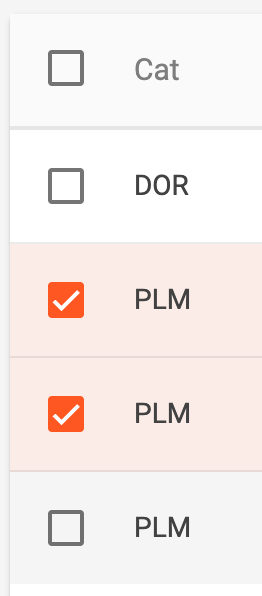
- Click the Attach Line Item Definition menu option. All line items that were checked will have a line item note added to them which includes the line item definition. If notes existed prior to attaching the line item definition, they will be retained.