All about Forms+
An intro to Forms+
Although XactPRM primarily deals with estimating, we also have forms, though our forms have a super-secret trick up their sleeve: the ability to tie line items to form responses. This means you can use XactPRM's Forms+ to create an estimate simply by filling out a form! Hence the "+" in "Forms+"!
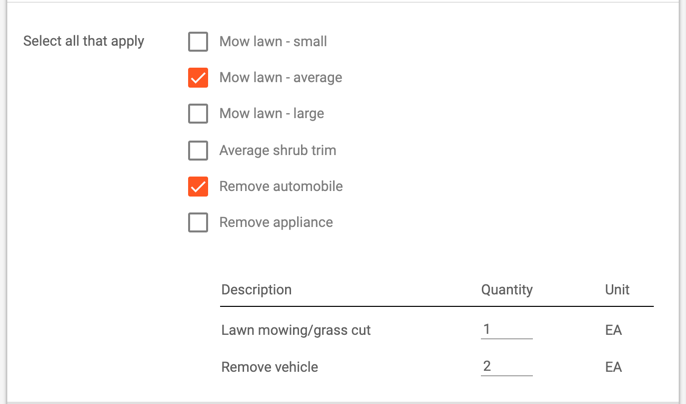
Accessing Forms+
Forms+ is an add-on feature that must be enabled for your account. Once it is turned on, you will see a "Forms+" option in your side navigation and you can then create your own form templates and create your own form projects, or allow your vendors to create their own form projects using your existing templates.
To enable Forms+, reach out to your account executive or email Rob Martin at rpmartin@verisk.com. There is no cost to enable to feature, but form projects are billed at $1 each. Any estimates generated off of the form would be billed at your normal estimate rate.
Building and filling out Forms
Once Forms+ has been enabled in your account, see our Creating form templates, Filling out form projects, and Generating Estimates from Form projects guides.
